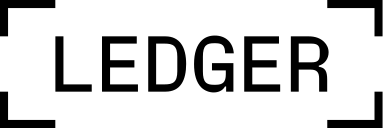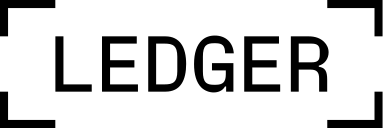
@ledgerhq/devices
Logic for all Ledger devices.
API
Table of Contents
receiveAPDU
Parses a raw stream coming from a BLE communication into an APDU response
Parameters
-
rawStream Observable<(Buffer | Error)> An observable containing the raw stream as emitted buffers
-
options {context: TraceContext?} Optional options containing:* context An optional context object for log/tracing strategy (optional, default {})
Returns Observable<Buffer> An observable containing the APDU response as one emitted buffer
createChunkedBuffers
Creates a list of chunked buffer from one buffer
If this is using a Node buffer: the chunked buffers reference to the same memory as the original buffer.
If this is using a Uint8Array: each part of the original buffer is copied into the chunked buffers
Parameters
buffer Buffer a Node Buffer, or a Uint8ArraysizeForIndex function (arg0: number): number A function that takes an index (on the buffer) and returns the size of the chunk at that index
Returns Array<Buffer> a list of chunked buffers
sendAPDU
Sends an APDU by encoding it into chunks and sending the chunks using the given write function
Parameters
-
write function (arg0: Buffer): Promise<void> The function to send each chunk to the device
-
apdu Buffer
-
mtuSize number The negotiated maximum size of the data to be sent in one chunk
-
options {context: TraceContext?} Optional options containing:* context An optional context object for log/tracing strategy (optional, default {})
Returns Observable<Buffer> An observable that will only emit if an error occurred, otherwise it will complete
createHIDframing
Object to handle HID frames (encoding and decoding)
Parameters
channel number packetSize number The HID protocol packet size in bytes (usually 64)
makeBlocks
Frames/encodes an APDU message into HID USB packets/frames
Parameters
apdu Buffer The APDU message to send, in a Buffer containing [cla, ins, p1, p2, data length, data(if not empty)]
Returns Array<Buffer> an array of HID USB frames ready to be sent
reduceResponse
Reduces HID USB packets/frames to one response.
Parameters
acc ResponseAcc The value resulting from (accumulating) the previous call of reduceResponse.
On first call initialized to initialAcc. The accumulator enables handling multi-frames messages.chunk Buffer Current chunk to reduce into accumulator
Returns ResponseAcc An accumulator value updated with the current chunk
getReducedResult
Returns the response message that has been reduced from the HID USB frames
Parameters
acc ResponseAcc The accumulator
Returns (Buffer | null | undefined) A Buffer containing the cleaned response message, or null if no response message, or undefined if the
accumulator is incorrect (message length is not valid)
IIGenericHID
The USB product IDs will be defined as MMII, encoding a model (MM) and an interface bitfield (II)
Type: number
blue
Ledger Blue
Type: string
nanoS
Ledger Nano S
Type: string
nanoSP
Ledger Nano S Plus
Type: string
nanoX
Ledger Nano X
Type: string
stax
Ledger Stax
Type: string
europa
Ledger Flex ("europa" is the internal name)
Type: string
ledgerUSBVendorId
Type: number
getDeviceModel
Parameters
Returns DeviceModel
identifyTargetId
Given a targetId, return the deviceModel associated to it,
based on the first two bytes.
Parameters
Returns (DeviceModel | null | undefined)
identifyUSBProductId
From a given USB product id, return the deviceModel associated to it.
The mapping from the product id is only based on the 2 most significant bytes.
For example, Stax is defined with a product id of 0x60ii, a product id 0x6011 would be mapped to it.
Parameters
Returns (DeviceModel | null | undefined)
getBluetoothServiceUuids
Returns Array<string>
getInfosForServiceUuid
Parameters
Returns (BluetoothInfos | undefined)
DeviceModel
BluetoothInfos